Resources to help you make the most of UW Engineering's and UW's visual libraries, collaborate with University Photography, and prioritize inclusive photography.
Have photos to add to our collection?
Please use this form to submit your photos to the College of Engineering’s SmugMug site.
Photo libraries
College of Engineering Photo Collection
These photos are available for use on UW Engineering and UW platforms and properties.
UW Visual Asset Collection
This SmugMug site provides free photography and video downloads for use by UW faculty, staff and students for official UW use. All content is provided in the original size, highest resolution and largest format we have on file. The University of Washington owns the copyright to all media on this site.
Photography resources

Brand photography
The College uses two approaches to on-brand photography.
We emphasize graphic/geometric compositions that have an underlying sense of geometry. Photos can be treated with filters to make them bolder or emphasize geometric shapes and grids.
When portraying students, faculty, and events, we use a journalistic lifestyle approach that is candid and natural. Avoid forced smiles and unnatural settings; instead, opt for dynamic compositions and active participants. When possible, crop out unnecessary content so that the key subject matter is the focus of the image.
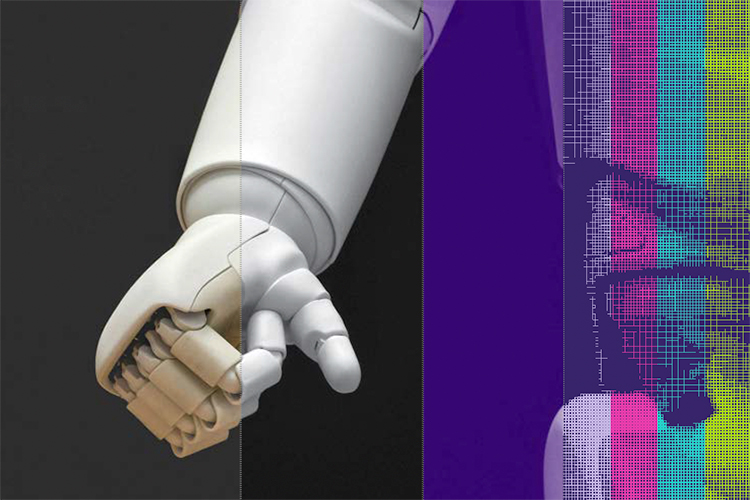
Photography treatments and filters
There are four different treatments that can be applied to photos.
- Full color
- High-contrast black and white
- Monochromatic or duotone images
- Square halftone
Our team can assist in the application of the duotone and square halftone photography treatments. To request a duotone or square halftone treatment, please refer to our photo treatment guide. A request may be submitted using our Asana submission form.
Inclusive photography guide
A guide to inclusively capturing and using photos of students.
Work with University Photography
University Photography (UPhoto) provides free, high-quality on-brand images for marketing and communications use at the UW. Note: They do not do portraits, group shots or events, but they can recommend freelance photographers for these services.

Frequently asked questions
Navigating the site
There are many ways to find photos on our site.
To find the most recent photos, look at the top of the page. Folders are organized alphabetically, and galleries are organized by date.
If you’re looking for a specific subject or topic, use the keyword search at the top right corner of any page. Keywords are often one word (i.e. search: students, research). Keywords do not include special characters (i.e. “A&A” is “AA”) and are all lowercase, with the exception of capitalizing proper nouns and acronyms. For best results, use multiple search terms separated by commas. For example: students, club, robotics.
Each gallery includes a description at the top of the page. Gallery descriptions will include the photographer, department/center, location, subject names if known, and a short description.
To learn more about a photo’s details, double click on the image and choose "photo details" from the left-hand menu.
If you cannot find the photos you’re looking for, contact us. Remember, photos are archived after 3 years and should not be used.
Downloading
To download an entire gallery, you will find a download icon on the right side of your screen under the title. Once the gallery has downloaded, you will be able to open the zip file and export it to your preferred location. All content downloaded is in the highest resolution and largest format.
If you would like to download single images, view the media in the preview mode and click the download icon on the left side of the browser window. Once the file has downloaded, you will be able to open it and save it to your preferred location.
Usage policy
Please be considerate when using and sharing images within this database.
Portraits of students, faculty, staff, and other UW persons are available on the database and have signed a photo release waiver stored with the original file owner.
Photos of donors, community leaders, or other non-UW employed or non-UW attending persons require additional passwords and permission for viewing.
Most of our older photos and some event photos are archived or require a password to access. Please contact us if you are looking for photos from a specific shoot or event.
We would be happy to add any photos or videos you would like to make available, as deemed appropriate to our audience. Please use this form to share your images and details for the College of Engineering’s Photo Collection.
Please cite photos with the photographer name noted on the folder.