Our team manages a number of logos, fonts, and guides to help you stay on brand in your digital and print communications.
Logos
The UW College of Engineering uses two visual identifiers, sometimes separately and often together, to represent the College and in consideration of the target audience.
Signature Wordmark
The Signature Wordmark system is the formal system used across the University of Washington. This is the default logo. See the guidelines for using the Signature Wordmark system.
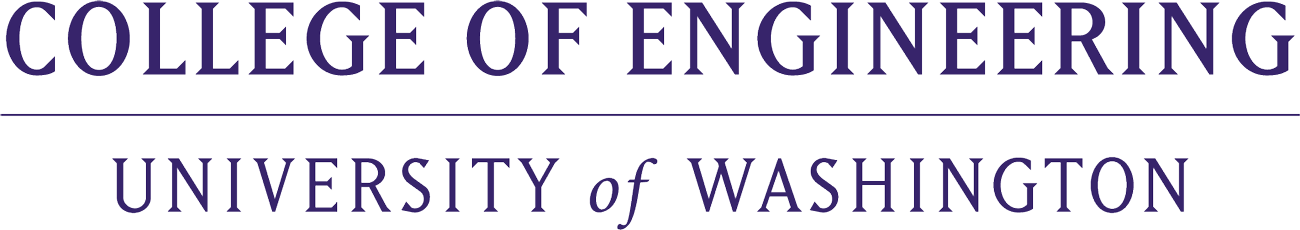
Using the Signature Wordmark system
- The audience may be unfamiliar with the UW and the College, for example on ad placements, collateral for recruitment, as a logo to represent sponsorship at a conference or other event, or for international audiences
- In more formal uses, like on a certificate or official letter
Signature Wordmark logos
Alternate lockup
The Alternate Lockup is the updated graphic logo for the College of Engineering, and includes alternate lockups for departments within the College. Using the Alternate Lockup is optional.

Using the Alternate Lockup
- The audience is familiar with the UW and the College of Engineering, for example an alumni newsletter or an informational handout for current students
- The medium is more design-forward
- The missing information is explicitly shared in a different form, for example as a sub-header “University of Washington College of Engineering”
Alternate Lockup logos
Using logos together
Both may be used in conjunction with each other with consideration to placement and alongside the Block W.
When your audience is really large, you may use both the Signature Wordmark and the Alternate lockup.
- The Signature Wordmark will often be placed (without the W) alongside contact information on the back page or the footer of an email or website
- The Alternate lockup (with the W) may be placed in a graphic header, at the top of a page or on the cover
Using the Block W
- Limit the W to one prominent placement. If it is on the cover as part of the Alternate Lockup, drop it from the signature wordmark.
- If it is used as a large, block, boundless W, drop it from the Alternative Lockup and the Signature Wordmark.
- Additional rules for using the Boundless Block W.
Block W logos
UW Engineering brand guidelines
See the guidelines for logo usage on digital assets, print collateral and swag items.

UW color palette
The color palette is broken down into three sections. The primary colors are most deeply associated with the UW and should be used most often. Accent colors should be used sparingly and not cover more than 15% of any given design. Accent colors may not be used for official University logos. Neutral colors are colors that don’t compete with the primary and secondary palette. They are usually used for text, callout boxes, and borders or lines.
Use color combinations that provide enough contrast between text/graphic elements and backgrounds. See the digital accessibility tab for more information.
See UW Brand Colors for more information including:
- Color inspirations
- Digital accessibility
- Design examples
Primary colors

Husky Purple
Digital
RGB: 50/0/110
HEX: 32006e
Print
PMS: 2685
CMYK: 93/100/18/21

Spirit Purple
Digital
RGB: 51/0/111
HEX: 4b2e83
Print
PMS: 96-8
CMYK: 84/100/0/0

Husky Gold
Digital
RGB: 232/211/162
HEX: b7a57a
HEX (web only): e8e3d3
Print
PMS: 7502
CMYK: 0/13/43/13

Heritage Gold
Digital
RGB: 145/123/76
HEX: 85754d
Print
PMS: 871
CMYK: 30/35/60/0

Spirit Gold
Digital
RGB: 255/199/0
HEX: ffc700
Print
PMS: 7408
CMYK: 7/21/100/0
Accent colors

Accent Green
Digital
RGB: 170/219/30
HEX: aadb1e
Print
PMS: 2290
CMYK: 40/0/100/0

Accent Teal
Digital
RGB: 42/210/201
HEX: 2ad2c9
Print
PMS: 3252
CMYK: 68/0/36/8

Accent Pink
Digital
RGB: 233/60/172
HEX: e93cac
Print
PMS: 232
CMYK: 0/87/0/0

Accent Lavender
Digital
RGB: 197/180/227
HEX: c5b4e3
Print
PMS: 2635
CMYK: 13/19/0/11

Metallic Gold
Print
PMS: 10120
Neutral colors
Black
HEX: 000000

White
HEX: ffffff

Gray
Any tint of gray
UW brand fonts
Download the brand-compliant fonts and follow the guide for headings, subheadings and text.