If you need a space for a meeting, there are hotel spaces, classrooms, and conference rooms available for reservation, managed by the College of Engineering Dean’s office. Please visit CoE Conference Rooms to see what spaces in Loew Hall and the Engineering Annex are available for Dean’s office staff use. Staff in open spaces can use these rooms to eat or host meetings (mask free, if alone with the door closed). In order to avoid scheduling conflicts, it is important to reserve a room every time you use it. You can also check availability of a room prior to submitting a reservation request.
If you require additional support (such as a setting up projectors and Owls, help setting up food and drinks, or other considerations), please email coeinfo@uw.edu to request help ahead of time.
Below are instructions on how to reserve these spaces.
Outlook calendar instructions
- Open a new meeting invitation and click “Scheduling Assistant” on the menu across the top:
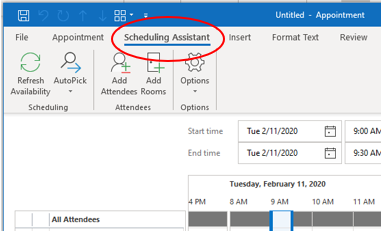
- Click “Add Rooms”:
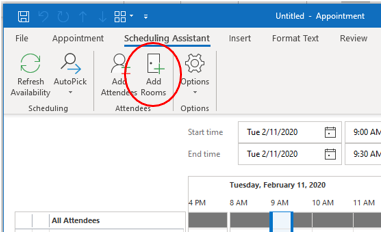
- In the search bar, enter “COE.” and select the conference room you want by double-clicking the listing to add it to the Room field. Click OK.
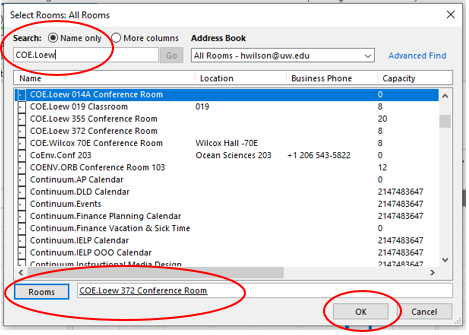
After you complete the rest of your meeting details, you can send your meeting room request. You will receive a tentative confirmation, acknowledging receipt of your reservation request. The request will be reviewed and approved or declined based on availability and you will be notified of the decision.
You can also view the availability of specific rooms in Calendar view on Outlook:
- From the Calendar pane, on the Home tab, select Open Calendar > From Room List under the Manage Calendars group.
- In the search bar, enter “COE.” and select the conference room you want by double-clicking the listing to add it to the Room field. Click OK.
- The calendar you have chosen will appear under Rooms in your Calendar lists.