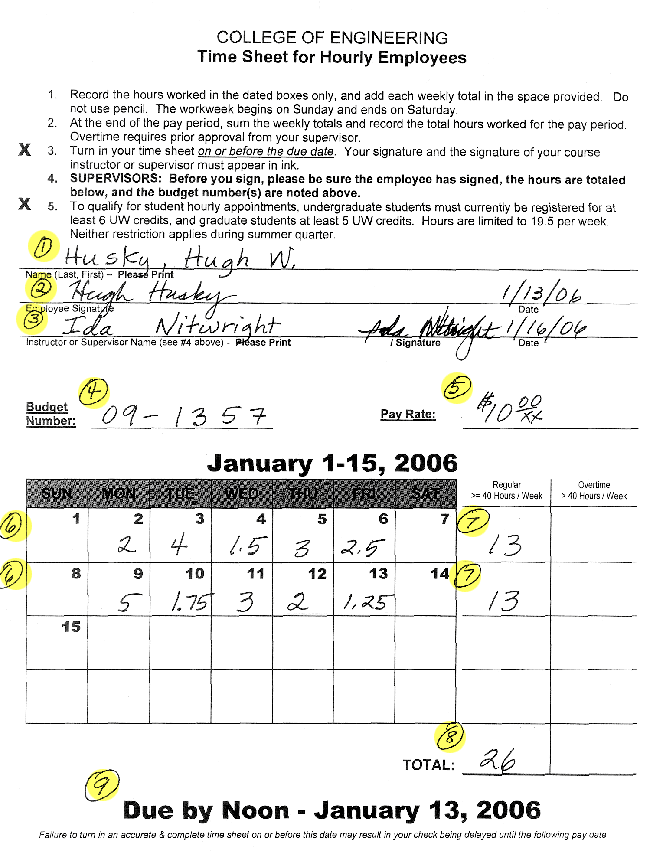Skip to main content
How to Complete Your Hourly Timesheet
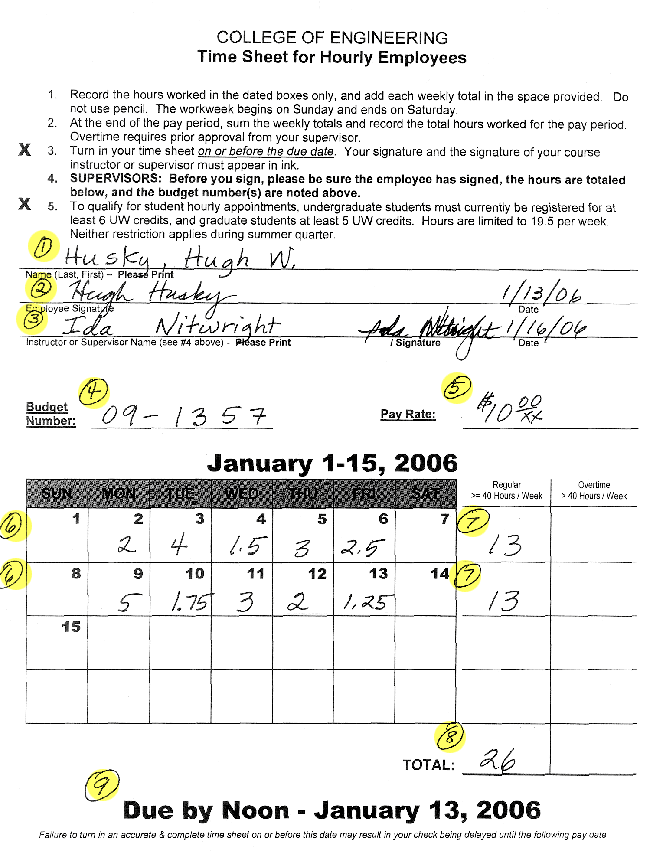
- Type/Write in Name – Last Name first
- Sign Name & Date
- Type/Write in Supervisor Name – Supervisor Signs & Dates
- Type/Write in Budget Number – Get this from Supervisor
- Type/Write in Pay Rate – Get this from Supervisor
- Write in total number of hours worked – in .25 increments (not in minutes)
- Write in weekly sub-total in “Regular “ column
- Add together sub-total hours and write in Total – Regular column
- Turn in timesheet to supervisor for their signature by deadline given on timesheet.
- If you are working more than 40 hours, put these in “Over-time” column, add together add together and show in Total Overtime spot