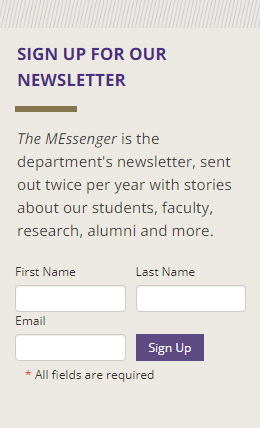The newsletter signup block can be added in the sidebar of any page to provide an easy way for users to sign up to a newsletter.
Code
Make sure to update the subscriptionID with your newsletter's subscription ID.
<div class="p-2 bg-info" style="border-top: 30px solid transparent; border-image: url(https://www.engr.washington.edu/sites/engr/files/imgs/diagonal-lines-border.png) 30">
<h3 class="text-primary mt-0 text-uppercase">Sign up for our newsletter</h3>
<div class="w-25 mx-2 mt-2 mb-0" style="border-top: 6px solid #85754d"> </div>
<p class="small mt-n3">Intro text goes here</p>
<div id="uwSubscriptionManager" class="px-2 py-0"></div>
</div>
Use the "Custom Javascript" field to add the following code to the page.
// @include-external-script "https://subscribe.gifts.washington.edu/Scripts/SubManBuilder/submanbuilder.js"
SUBMANBUILDER.makeIframe({
subscriptionID: ###, //REQUIRED: Subscription ID people will be signing up to
fromName: "UW Email Sign Up", //RECOMMENDED: From name of the confirmation email
fromEmail: "advsti@uw.edu", //RECOMMENDED: From email of the confirmation email
showPlaceHolders: false, //OPTIONAL: Show placeholder text inside the text boxes
hideLabels: false, //OPTIONAL: Hide form labels
});