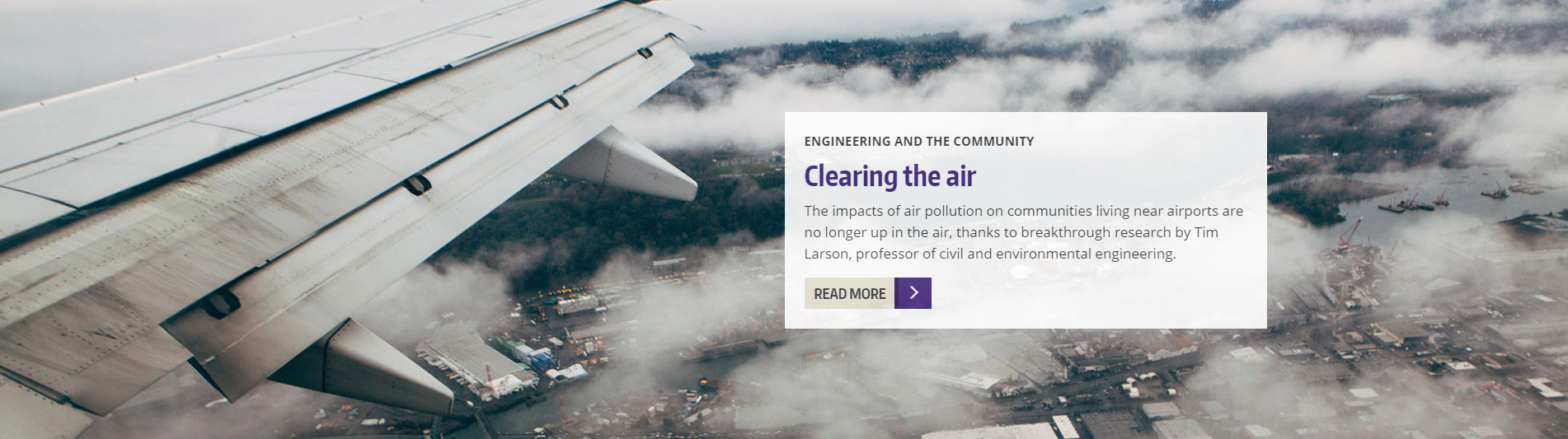The image overlay block is used to highlight a single item such as a story or research. It is mainly used on the Home Page, but it can also go on the Layout content type.
- The background can be an image or a short video. If using a video, the video should be no more than a few seconds long, and it should be converted into the animated gif format.
- Media size: 1903x1068 pixels.
- The text can only go on the right side of the block.
Code
Place this code in a Custom Block. Make sure to include the CSS.
<style type="text/css"> @media only screen and (max-width: 575px) { #image-overlay { background-image: none !important; } } @media only screen and (min-width: 575px) { #image-overlay-mobile img { display: none; } } </style> <div class="background-deferred p-lg-5" data-src="img.jpg" id="image-overlay"> <div class="container my-lg-5 py-lg-4 m-auto"> <div class="row py-3"> <div class="col-sm-6" id="image-overlay-mobile"><img loading="lazy" width="540" height="304" alt="#" src="img.jpg" /></div> <div class="col-sm-6 p-4" style="background-color: white; opacity:0.9;"> <p class="small text-dark font-weight-bold text-uppercase mb-2">Tag goes here</p> <h2 class="mt-0">Headline goes here</h2> <p>Body text goes here.</p> <a class="btn btn-default" href="#">Read more</a></div> </div> </div> </div>